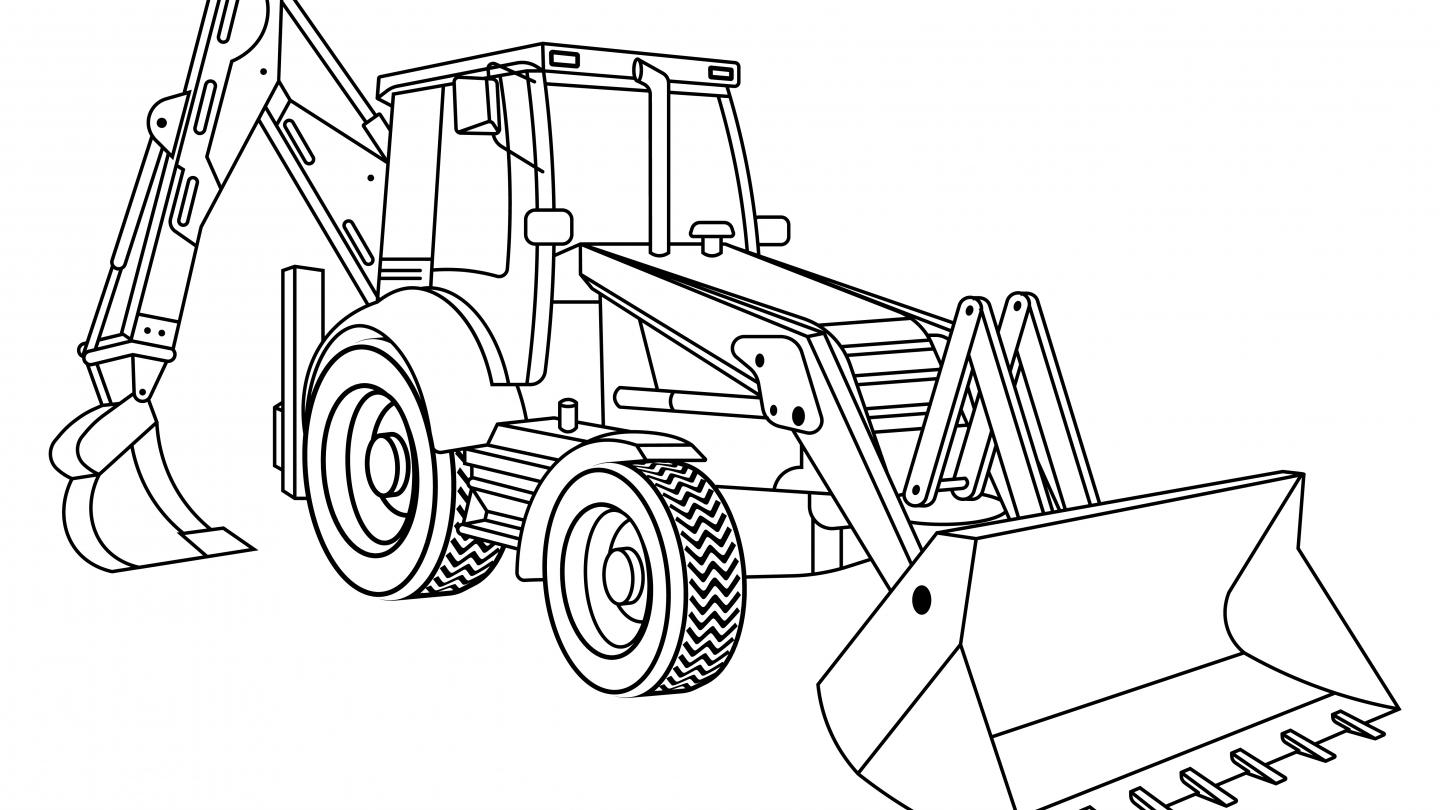Our Guide on how to Operate a Telehandler

A telehandler is one of the most versatile and most used pieces of machinery, mainly due to its multi-purpose capabilities. Whether you need to lift, move or place materials, it is the perfect choice.
What is a telehandler?
A telescopic handler, which is also known as a telehandler or may be referred to as a teleporter or a reach forklift, is a machine that is widely used in agriculture and the construction industry. It is a machine that has a boom that can extend forwards and upwards from the vehicle and has many different attachments, including a fork, bucket, basket or winch.
Do I need a license to drive a telehandler?
Contrarily to popular belief, you actually require a license to operate and drive a telehandler.
To get a license and to be able to operate a telehandler, you must complete a classroom written test with a hands-on operational review by a certified trainer. This was introduced as a requirement by OSHA under 1910.178(l)(3) and must be recertified or refreshed every three years.
How to operate a telehandler?
Basic controls:
How to turn on a telehandler?
Once inside the cab of the telehandler turn the ignition and then wait for it to run its course on the screen before turning the key fully and turning on the machinery.
How to steer a telehandler?
To operate the steering of the machinery, on the left side you’ll find the controls which will control the wheels. As the telehandler is a 4-wheel drive it means you can control the direction of all four wheels.
There are a three different types of steer modes including:
o All-wheel steer mode – this allows you to change the direction of all the wheels. All the tyres will move in the direction of the steering wheel – this increases manoeuvrability of the telehandler.
o Two-wheel steer mode – this will lock the back wheels of the telehandler so that only the front wheels will turn, this helps make the machinery more stable when driving down a road and when turning.
o Crab steer – this allows you to move the telehandler in a diagonal position, all wheels will move in the same direction at the same angle, this makes getting out of tighter positions a lot easier and safer.
How to control the lights?
Controls for the lights are also on the left of the steering wheel, you have lights for the cab, the boom, the beacon and also your hazard lights.
How to operate the boom?
To control the boom, you will need to use the joystick which in most telehandlers is positioned to the right of the steering wheel. On top of the joystick you will have the boom extension, which if you push it out then the boom will extend outward to a full 5.6 meter reach. To lift the boom up, pull the joystick back towards yourself and to lower the boom, push the joystick away from you.
How to add an attachment to a telehandler?
One of the things that made a telehandler so popular is its versatility. There are a number of different attachments that can be added to the telehandler making them the ideal piece of machinery to have on a farm or a construction site. With different attachments, the attachment process may be slightly different, but generally it goes as follows:
1. Firstly, it is important to ensure that the headstock is lined up with the attachment.
2. After it is lined up, slowly move the telehandler towards the attachment, once at the attachment gently move the joystick to the left which will curl the headstock meaning you can slowly pick the attachment up.
3. The telehandler has a hydraulic quick hitch system which will lock the attachment in place as soon as you begin to raise the boom.
4. There is also a pressure release button just outside the cab under the door which will allow you to release any pressure from the attachment.
Read our blog on our tips for operating a telehandler safely.
How Interpart can help!
At Interpart, we are proud to be the only genuine alternative JCB spare parts supplier. We supply over 7000 different alternative JCB parts, so whatever part you’re looking for we are confident we supply it.
Using country-specific distributors, we can sell our non-JCB spare parts to customers all over the world. We handpick our distributors and are proud to be partners with every single one.
We want to make finding the right aftermarket JCB part for your telehandler as easy as it can, which is why we have created our handy parts finder. If you know the part number, click here for a quick quote or search below to add products to your quote list. If you don't know your part number, click here to find your machine serial PIN number then call our JCB spare parts gurus on 0161 998 9911 and they'll guide you through identification and pricing.
We also have put together a guide on how to operate a backhoe loader.